Projects
Upgrading the Trash Can Mac Pro

I recently purchased a used Mac Pro (Late 2013) that came with a quad-core CPU and the AMD D500 GPUs. This Mac Pro (the “trash can”) wasn’t really well received when it was released because it wasn’t as upgradable as its predecessor and stayed in the Mac lineup unchanged for almost six years.
After its successor reverted back to an upgradable form factor, the introduction of Apple Silicon, and the machine no longer being supported by the latest macOS operating system, prices have fallen to less than a tenth of its original price tag. But these are still very capable machines, and they can also boot to Linux or Windows 10, which is still supported by Microsoft.
Despite this machine not being known for its upgradeability, it’s surprisingly quick and easy for almost everything but the GPU. The RAM can quickly pop out and supports almost any 1866 MHz DDR3 ECC set up to 64GB (and it supports quad channel). The storage connector is non-standard, but with an easy-to-find nVME adapter, you can use a wide variety of M.2 NVMe SSDs to upgrade the storage. Also, the CPU is a standard Xeon socket, so while it’s not so straight-forward to get to the CPU, replacement is possible, and upgrading the CPU is the first upgrade I’m tackling.
All the CPU options for this Mac Pro use the same socket and have the same wattage (130W). So even if you have the lowest-spec model, you can upgrade the CPU to the highest-spec option without worrying about fitment or cooling. You would never be able to do this with the new Mac Studio with its soldered-on CPU and different cooling system options.
I bought a Xeon E5-2697 V2 12-core CPU from a server surplus store for around $50, and when installing it, I ended up removing fewer screws than I was expecting considering the compact nature of this machine.

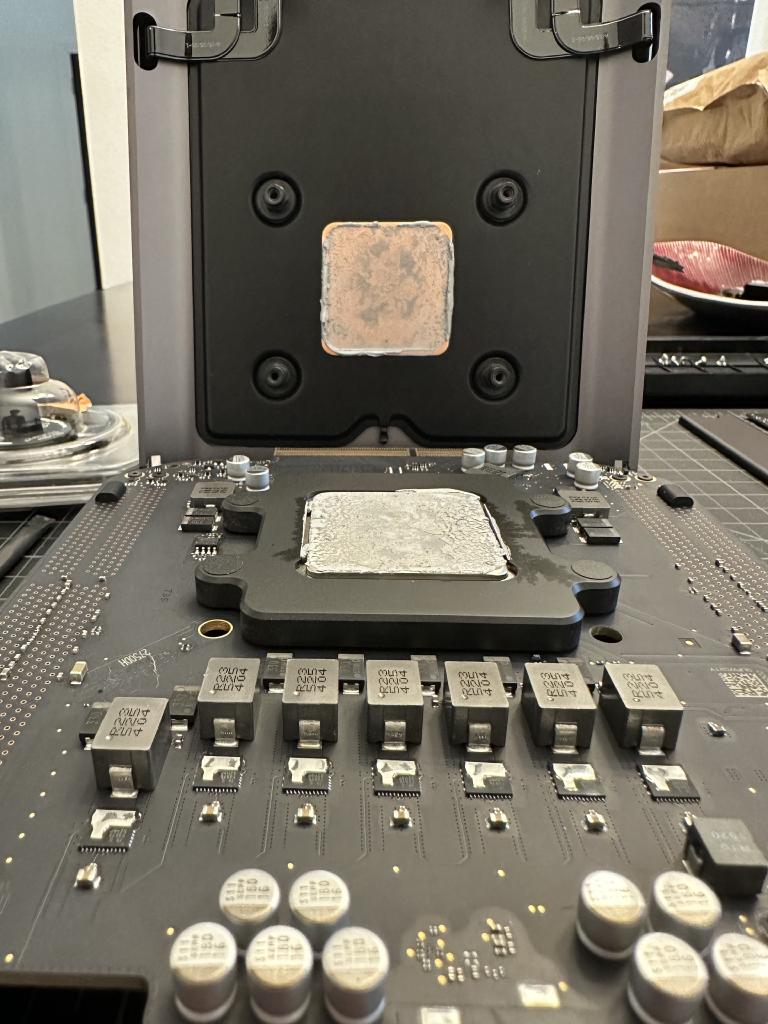
The whole process took less than an hour, and after it was all done, I didn’t notice any change in the operating temperature of the Mac Pro. The air coming out of the machine before and after the CPU upgrade was around 24 degrees Celsius.
Despite no change in temperature, there was a big change in multi-core processing power.
| Single-core | Multi-core | Compute (GPU) | |
|---|---|---|---|
| Quad-Core CPU | 872 | 3,617 | 23,420 |
| 12-Core CPU | 780 | 7,835 | 23,369 |
| M1 MacBook Air | 1,748 | 7,682 | 18,898 |
The single-core performance went down afterward, which is understandable. The quad-core CPU is clocked at 3.7 GHz, while the 12-core is clocked at 2.7 GHz. However, the multi-core performance even surpasses my M1 MacBook Air. And while the GPU is almost a decade old, a single GPU in this dual-GPU machine still outperforms the integrated GPU found in the M1 chip.
Overall, I’m happy to have this machine. I love the design of all the compact towers from Apple, such as this Mac Pro, the Power Mac G4 Cube, and the new Mac Studio. While the 2013 Mac Pro will be remembered as a machine that stagnated in Apple’s lineup when confidence in the future of the Mac platform was at an all-time low, it’s still a powerful and quiet machine capable of booting macOS, Windows 10, and Linux.